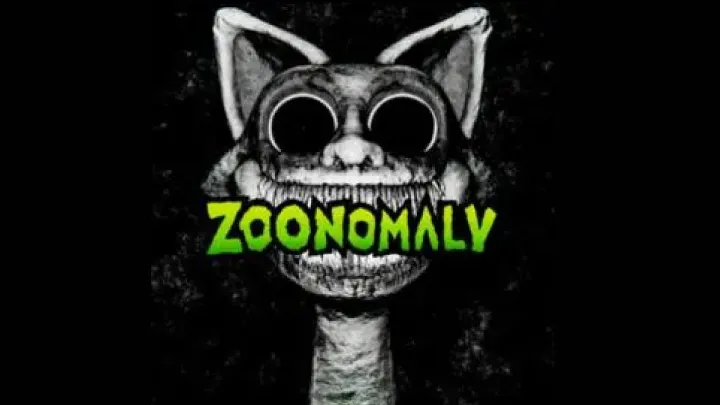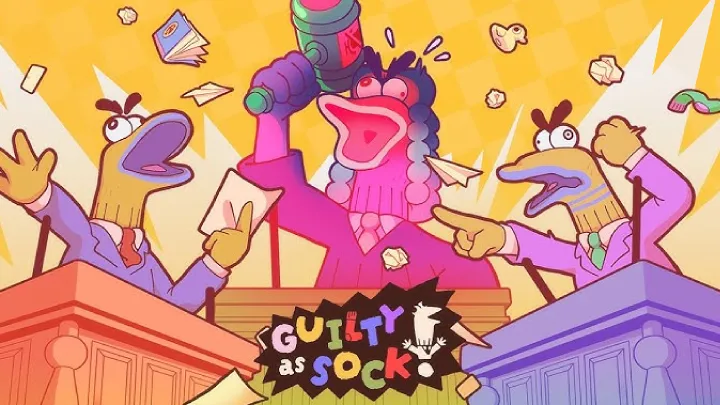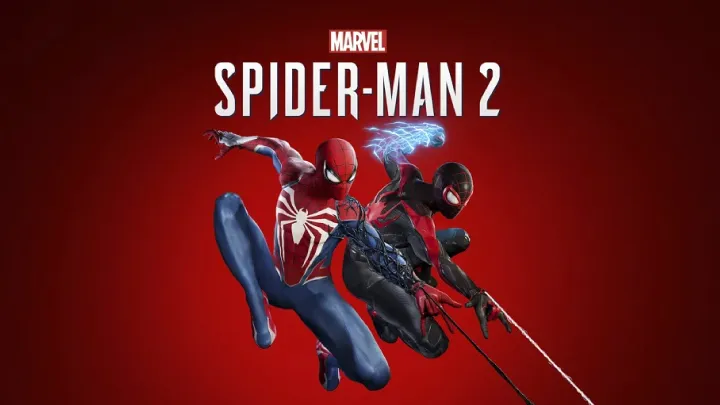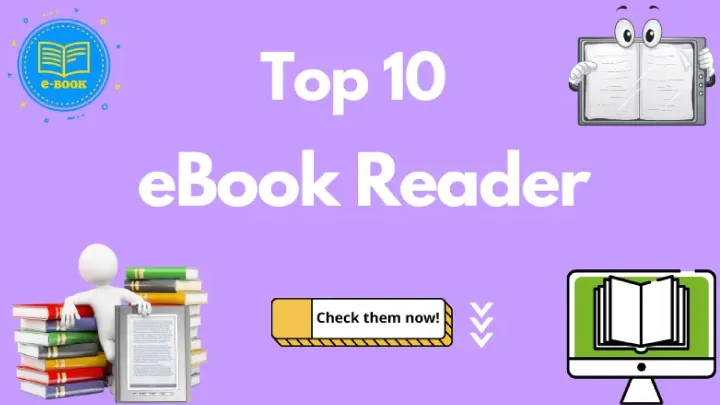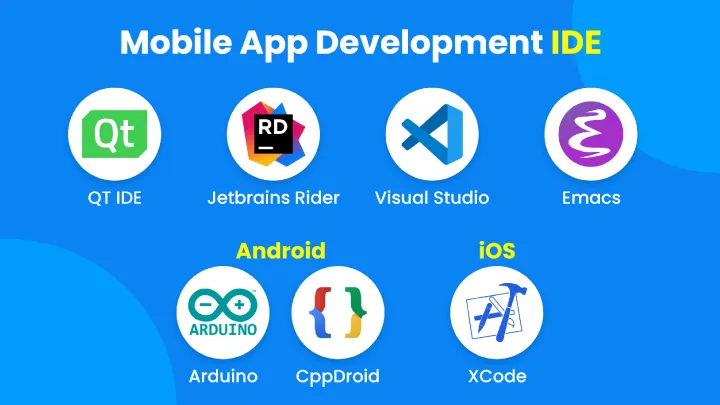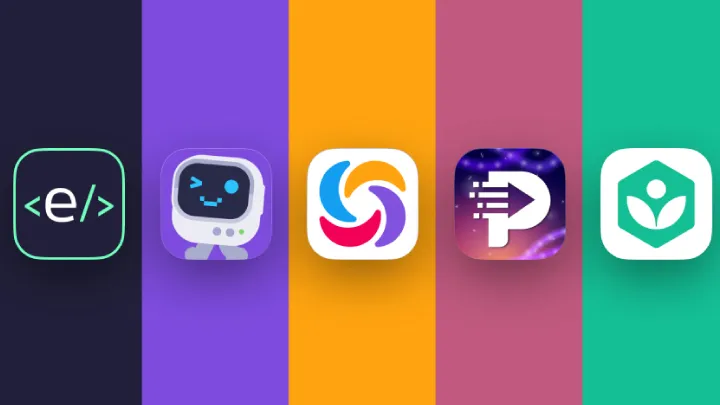Palworld markets itself as a “monster-collecting survival-crafting” game, but anyone who has spent more than ten hours building and automating a base quickly realizes that the greatest enemy isn’t a raid, a rival faction, or even resource scarcity—it’s Pal sanity. Overworked Pals collapse, lose efficiency, or refuse to work entirely, creating chain reactions that cripple your production loops. What looks like a cheerful factory filled with loyal companions can spiral into a stressful, burnout-ridden nightmare where no furnace is lit, no crops are watered, and no ammo is crafted.
This article takes a deep dive into this one critical issue: how Pal sanity, exhaustion, and morale directly shape base efficiency. We’ll walk chronologically through ten stages of understanding and solving this problem—from early mismanagement to advanced late-game optimization. Along the way, you’ll find detailed strategies, role assignments, layout guidance, and actionable tips.
How to Recognize the Sanity System Early
Many players ignore sanity until Pals begin to refuse work. The game communicates low sanity through icons and behavior: sluggish movement, frequent resting, refusal to interact with workstations.
The trick is noticing these cues before collapse. Sanity drops faster in bases with poor food supply, missing hygiene facilities, and overlapping jobs. Monitoring the icons above Pals’ heads regularly and checking the Palbox for fatigue levels prevents unpleasant surprises.
Early warning signs
- Pals skipping assigned tasks repeatedly.
- Frequent trips to the feeding box despite being full.
- Frowning or dizzy icons near workstations.
How Overwork Creates Bottlenecks
A single collapsed Pal doesn’t just halt their station—it cascades. If your only Kindling Pal collapses, smelters stop, ingot production halts, weapon crafting ceases, and your raid defense stockpile empties.
Overwork happens when players overload one or two Pals with every suitability (Handiwork, Kindling, Planting, Mining). These “god-workers” look efficient but in reality burn out faster than a distributed workforce.
Common overwork loops
- One Pal handling both farming and cooking = food loop collapse.
- One Pal managing smelting and weapon benches = defense collapse.
- One Pal with Transport + Handiwork = items stranded mid-path.
How to Staff Bases for Sanity Balance
Sanity issues shrink dramatically if you build horizontal redundancy (several Pals covering one role) instead of stacking everything on one.
For every critical suitability—Planting/Watering, Kindling, Handiwork, Mining, Transporting—assign at least two Pals. Then give them light overlap (one Pal can handle Planting + Watering, another can handle Watering + Transporting). This ensures downtime or illness doesn’t paralyze the loop.
Rule of redundancy
- Minimum two Pals per core suitability.
- Assign backups, not just primaries.
- Rotate staff through Palbox to rest.

How Living Amenities Directly Affect Sanity
Food, hygiene, sleep, and medical care are not luxuries—they are the foundation of Pal sanity. Pals without nearby beds or baths spend excessive time walking, reducing productivity and raising fatigue.
Cluster beds, feeding box, and baths in the same zone to minimize downtime. Place a medicine station nearby and stock herbs. This creates a “living hub” where Pals refresh quickly before returning to work.
Living hub design
- Beds within 10–15 tiles of feeding box.
- Bath accessible from both living and work zones.
- One medicine station per ~12 Pals.
How to Use Shifts and Rotations
One advanced solution is treating Pal management like real-world shift scheduling. Keep two teams per role: active and reserve. When one team’s sanity dips, rotate them into the Palbox pasture to recover.
This practice keeps workstations manned without risking collapse. Even better, reserves can act as emergency surge staff during raids or mass production pushes.
Rotation triggers
- Sanity icon turns red.
- Frequent resting near Palbox.
- Drop in station uptime over one day-night cycle.
How Workstation Placement Reduces Fatigue
Excessive walking is hidden overwork. Pals expend sanity and hunger just moving between distant stations.
Design production cells: keep raw-resource input, station, and output chest in a tight cluster. If you spread resources across the map, sanity plummets as Pals wander endlessly.
Layout rules
- One input chest per workstation cluster.
- Place outputs near the next consumer (e.g., ingots near weapon bench).
- Keep “food loops” short: plantation → kitchen → feeding box.

How Raids and Stress Interact with Sanity
Combat stress drains Pals too. If your core utility Pals are also your frontline defenders, expect collapses after raids.
Separate combat staff from utility staff. Equip a handful of Pals with combat roles and keep them near defense lanes. Let your utility staff continue farming and smelting while the fighters absorb raid stress.
Combat-stress mitigation
- Create a defense squad separate from workers.
- Place repair and healing stations near defense lanes.
- Stock food near defense areas to prevent post-raid hunger collapse.
How to Troubleshoot Collapsing Production Loops
When ingots, meals, or ammo suddenly dry up, sanity is usually the hidden culprit. Diagnose in three steps:
- Check Palbox for fatigue icons.
- Observe station uptime—is it idle despite materials?
- Trace roles—was one Pal overburdened with multiple duties?
Solving requires redistributing roles, adding backups, or reducing distances between tasks.
Fast fixes
- Swap in rested Pal from Palbox.
- Split jobs across multiple Pals.
- Move chests/stations closer together.
How to Plan Late-Game Bases Around Sanity
Late-game bases sprawl with generators, advanced crafting, and large farms. Sanity collapse is even more dangerous here, because losing one role cascades across dozens of advanced recipes.
Build modular cells—each with its own dedicated staff, food, hygiene, and storage. If one cell collapses, the others continue functioning. This decentralization stabilizes sanity across the base.
H3: Modular design
- Farming cell: crops, water, kitchen, food chest, 3–4 staff.
- Metal cell: ore chest, furnaces, ingot chest, 2–3 staff.
- Defense cell: turrets, repair bench, weapon chest, 2 staff.

How to Continuously Audit Sanity
Improvement is iterative. Conduct daily “sanity audits”: check Pal status icons, workstation queues, and downtime. If any Pal spends more time walking or resting than working, adjust layout or staffing.
Audits prevent collapse before it begins. A ten-minute inspection each session saves hours of repair later.
Audit checklist
- Open Palbox → scan fatigue levels.
- Check kitchen → feeding box uptime.
- Observe one cycle of furnace/kitchen → note idle times.
Conclusion
Sanity and overwork are the hidden bosses of Palworld. More than raids, more than resource scarcity, they dictate whether your base thrives or collapses. By recognizing early warning signs, staffing redundantly, building living hubs, rotating shifts, clustering workstations, separating combat from utility staff, and conducting audits, you turn fragile chaos into sustainable automation. Mastering sanity management transforms Palworld from survival horror into efficient, cheerful industry—without burning out the creatures that make it possible.