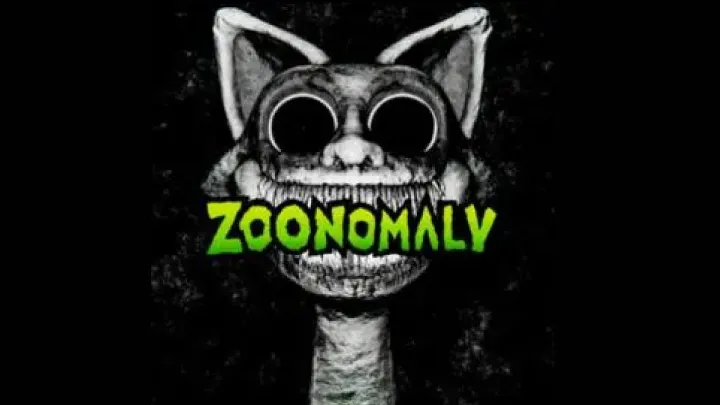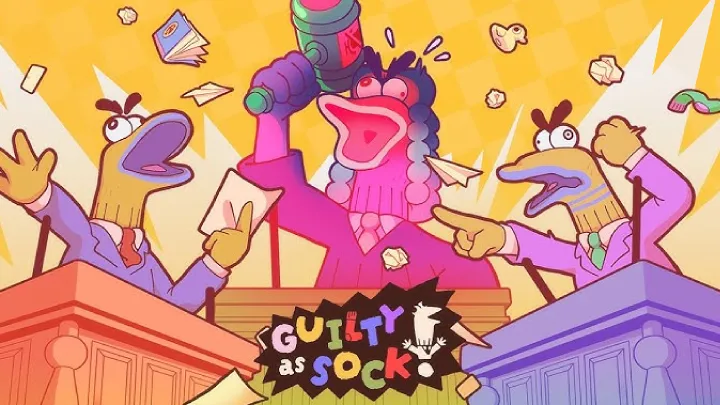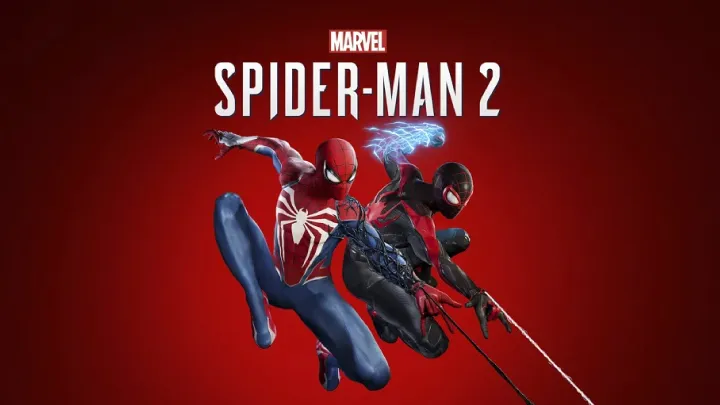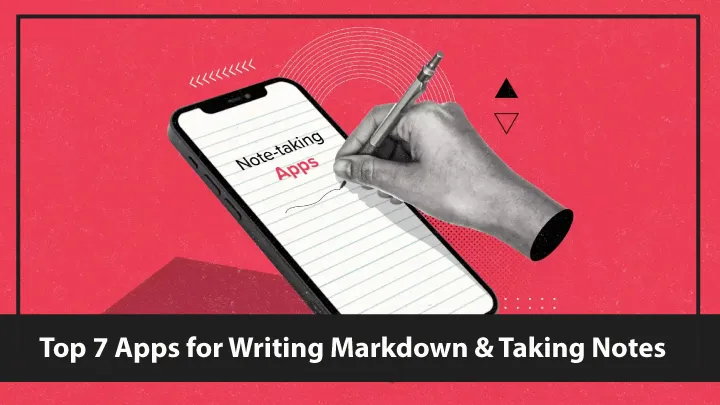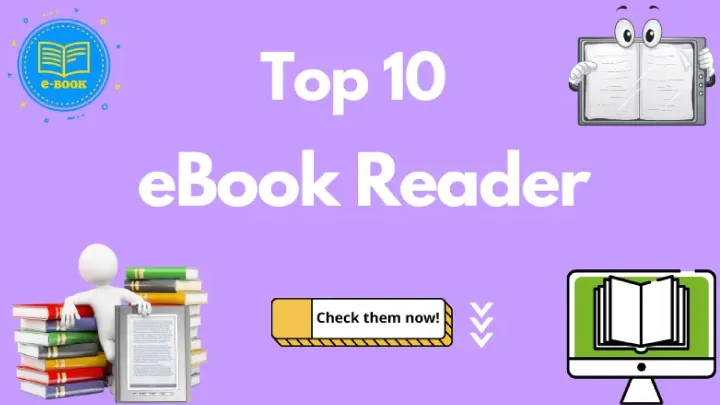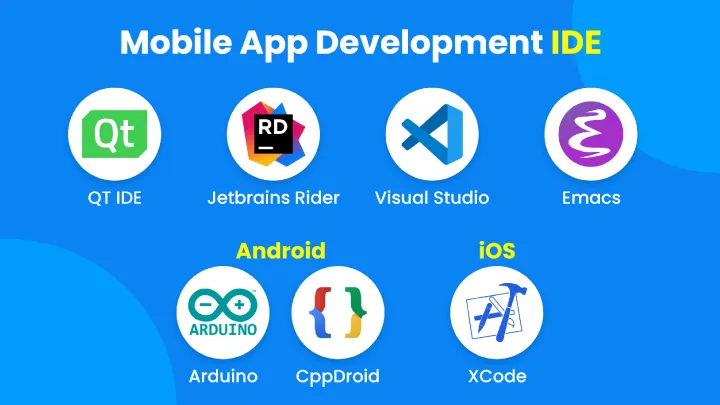Developers read a lot. API references, RFCs, tutorial chapters, long-form language specs, technical ebooks, community wikis — all of that stacks up quickly. The right reading environment matters: fast search, reliable offline access, syntax-aware rendering, annotation and highlights, and smooth navigation between code examples and prose turn reading from a chore into productive learning.
This article dives into the Top 10 apps that developers use to read documentation and ebooks. For each app you’ll get a concise overview, clearly listed strengths and weaknesses, and a short evaluation to help you decide which tools fit your workflow. I’ll cover web-first doc hubs, offline “docset” viewers, ebook managers, article-savers, and note-sync tools — everything a modern developer might need to study, reference, and retain technical material.
1. DevDocs (Web — with offline mode)

Overview: DevDocs is a fast, browser-based documentation hub that bundles many programming and API references into a single searchable interface. It’s beloved for its speed and minimalism and supports offline usage via service workers.
Strengths
- Superfast global search across dozens of doc sources (MDN, Python, Ruby, Node, etc.).
- Clean, readable rendering with syntax highlighting for code blocks.
- Offline capability — you can download docsets for use without network access.
- Lightweight and keyboard-friendly (vim-like navigation shortcuts).
- Free and open-source.
Weaknesses
- Web UI may feel minimalist if you want heavy annotation features.
- Offline doc updates require manual refreshes.
- Not an ebook reader — limited support for long-form book navigation (chapters, TOC depth).
Evaluation: DevDocs is an essential day-to-day tool for developers who need instant lookups across multiple references. It’s perfect for quick API checks and language reference lookups and shines when you want a single, snappy search box for everything. For deep, chapter-style ebook reading you’ll still want a dedicated ebook app, but for docs-to-the-point, DevDocs is hard to beat.
2. Dash (macOS/iOS)
Overview: Dash is a polished, offline documentation browser that stores "docsets" (documentation packages) locally. It’s heavily used by macOS developers who want super-fast offline access to language and framework references with snippet saving and integration hooks for editors.
Strengths
- Downloadable docsets for dozens (hundreds) of languages, frameworks and libraries.
- Lightning-quick local search and fuzzy matching.
- Snippet/cheatsheet saving and user docset authoring.
- Integrates with editors and terminal tools (jump to doc from your IDE).
- Clean UI optimized for macOS and iPad.
Weaknesses
- macOS/iOS only (no official Windows/Linux builds).
- Docset maintenance (updates, custom docsets) requires some manual care.
- Paid app — not free, though the functionality is robust.
Evaluation: If you work primarily on macOS and need a local, highly responsive doc browser that integrates with your editor, Dash is an outstanding investment. The ability to author and import custom docsets also makes it a great choice for teams hosting private API docs.
3. Zeal (Windows / Linux)
Overview: Zeal is the open-source cousin of Dash for Windows and Linux. It uses the same docset format and provides local, offline browsing for a large number of programming references.
Strengths
- Local docsets provide instant offline search and browsing.
- Cross-platform (Windows and Linux) and free.
- Supports many documentation sets, including community-created ones.
- Lightweight and simple UI.
Weaknesses
- UI is functional but less polished than Dash.
- No native macOS support.
- Adding custom docsets is possible but less user-friendly than in Dash.
Evaluation: Zeal is the go-to for non-macOS users who want the same offline docset workflow as Dash. It’s particularly useful for developers in constrained networks or for those who prefer local documentation for speed and privacy.
4. GitBook (Web / Desktop / Mobile)
Overview: GitBook is a modern docs platform used by many open-source and commercial projects to host manuals, product docs, and knowledge bases. The reading experience is web-first but polished, with good navigation, search, and versioned content.
Strengths
- Great for long-form technical docs and structured tutorials.
- Clean layout with TOC, breadcrumbs, and search; supports code blocks and links to source.
- Collaboration features for authors (comments, versioning).
- Good for product docs where narrative and onboarding matter.
Weaknesses
- Mostly web-hosted: offline support is limited (you can export but not always conveniently browse exports).
- Not optimized for personal ebook collections or non-GitBook docs.
- Search power depends on how the site is structured by the author.
Evaluation: GitBook is excellent when you’re reading official product documentation or well-written guides. Its structure makes it easy to follow tutorials and learn a new framework. If your goal is to curate personal ebooks or have offline access, supplement GitBook with an exporter or saved PDFs.
5. Read the Docs (Web)
Overview: Read the Docs (RTD) is a hosting service for Sphinx-based documentation. Many open-source Python projects and libraries use RTD to publish searchable, versioned docs online.
Strengths
- Versioned docs — you can switch between releases or branches easily.
- Integrates with Sphinx, so docs are often richly cross-referenced.
- Lightweight site with reliable hosting and global access.
- Great for API docs and tutorials authored by devs.
Weaknesses
- Primarily web-based; offline access requires manual archiving.
- Visual design is utilitarian (developer-focused) rather than reader-first.
- Search experience varies by project (some projects enable Lunr/Algolia for better search).
Evaluation: Read the Docs is a staple for open-source library documentation. It’s indispensable when you need to read version-specific docs or track changes across releases. For daily reading flow, pair it with a bookmarking or offline-save workflow.
6. Kindle (Amazon Kindle app — Mobile / Desktop)
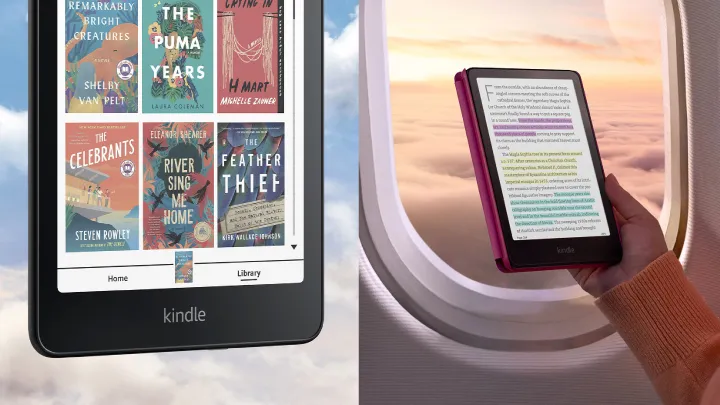
Overview: The Kindle ecosystem is the dominant ebook reader for purchasing and reading books, and it supports PDFs and technical ebooks (many publishers create Kindle-format developer books). The app has solid annotation, syncing, and a comfortable reading interface.
Strengths
- Excellent cross-device syncing (highlights, last page read, annotations).
- Good support for EPUB-like formats (via Amazon’s conversion) and PDFs.
- Robust highlights and export features for study.
- Large catalog of developer books from major publishers.
Weaknesses
- Technical content with lots of code can be clumsy in reflowed ebook formats; fixed-layout PDF is sometimes preferable.
- Not optimized for reading lots of inline code (font spacing and formatting can suffer).
- Annotations export is possible but not as developer-centric (no code snippet export to markdown by default).
Evaluation: Kindle is a practical choice for long-form ebook learning—tutorial books, language texts, and reference volumes—especially when you value synced highlights and mobility. For code-heavy books, consider pairing Kindle with a PDF reader that preserves monospace formatting.
7. Calibre (Desktop — Windows/Mac/Linux)
Overview: Calibre is a mature, powerful ebook library manager and reader for desktops. It converts between ebook formats, manages metadata, and includes a flexible viewer that handles EPUB and PDF well.
Strengths
- Converts and normalizes various ebook formats (EPUB, MOBI, AZW3, PDF).
- Excellent library management, tagging, series handling, and metadata editing.
- Built-in ebook viewer supports bookmarks, annotations, and searching.
- Plugin ecosystem for extended functionality (export highlights, EPUB tweaks).
Weaknesses
- Desktop-focused — not a lightweight mobile reader.
- The UI is utilitarian and can feel dated.
- PDFs with lots of code samples may still render awkwardly depending on layout.
Evaluation: Calibre is indispensable if you maintain a personal ebook library of programming books and want control over conversions and metadata. Use it to prepare ebooks for your Kindle or tablet, normalize fonts for code readability, and archive your technical collection.
8. GitHub (Web + Mobile app)
Overview: GitHub’s web UI and mobile app let you read README files, wikis, and repository-hosted docs and markdown files directly. Since many projects keep docs in their repo (docs/ or README.md), GitHub is often the authoritative place for usage examples and quick references.
Strengths
- Direct access to source docs, README, and examples where they live next to code.
- Versioned content in commits and branches — perfect to see docs changes alongside code.
- Markdown rendering with code blocks that preserve formatting.
- Excellent for reading real-world examples and small in-repo docs.
Weaknesses
- The mobile app is designed for lightweight interactions (issues, PRs) more than deep reading.
- Large manuals split across many markdown files can be harder to navigate than a purpose-built docs site.
- Offline reading is limited (unless you clone the repo locally).
Evaluation: GitHub is essential when you want to read the documentation in context — examples, tests, and source. It’s less of a polished ebook reader and more of a ground-truth viewer for project-specific docs. For developers, it’s often the go-to to inspect how code and docs co-evolve.
9. Pocket (iOS / Android / Web)
Overview: Pocket is an article-saving service that strips web pages down to readable text and stores them for offline reading. For developers, it’s a simple way to collect tutorials, blog posts, and long-form articles to read later in a focused environment.
Strengths
- Saves web pages, blogs, and docs for offline, distraction-free reading.
- Clean “text-only” rendering with adjustable fonts and line height.
- Tagging and search make an ad-hoc knowledge base easy to manage.
- Highlights and a “listen” (TTS) feature for audio playback.
Weaknesses
- Not designed for ebook formats (EPUB/PDF) or rendering complex docs with code blocks faithfully.
- Code snippets sometimes lose formatting in the stripped view.
- Not an authoritative doc host — saved pages can go stale if upstream changes.
Evaluation: Pocket is great for curating and catching up on technical blog posts, longhowtos, and thought pieces during commutes or offline moments. Use it alongside a code-friendly reader for formal docs and books.
10. Obsidian (Desktop / Mobile)
Overview: Obsidian is a local-first, markdown-based knowledge base. While not a traditional reader, Obsidian is widely used by developers to import, annotate, and interlink documentation and ebook notes (markdown exports, summaries, code snippets) into a personal, searchable vault.
Strengths
- Local markdown storage with backlinks, graph view, and tags for knowledge organization.
- Plugins for PDF embedding, syntax highlighting, and exporting notes to other formats.
- Excellent for capturing key insights, snippets, and TODOs from docs and books.
- Offline-first and cross-device sync via plugins or paid sync service.
Weaknesses
- Not an out-of-the-box ebook reader — requires a workflow (export notes, embed PDFs).
- Learning curve to set up ideal plugins and templates for code snippets.
- Syncing across devices may require paid sync or third-party solutions.
Evaluation: Obsidian excels when your goal is to process and retain what you read. Instead of passively consuming docs or ebooks, Obsidian helps you create a living knowledge base: capture examples, rewrite explanations in your own words, and link concepts across technologies. For long-term developer learning this is extremely powerful.
Conclusion — Which App Should You Use?
There’s no single “best” reader — the right app depends on what kind of material you read and how you work. Here’s a short decision map:
- Quick API lookups & offline references: DevDocs (web) + Dash (macOS) or Zeal (Windows/Linux).
- Official long-form docs and tutorials: GitBook and Read the Docs (web sites).
- Ebooks and long study sessions: Kindle for mobility; Calibre for organizing and converting your library.
- Read-in-context with the source: GitHub (web/mobile) for repo docs and examples.
- Curating blogposts and tutorials: Pocket for offline article curation.
- Knowledge retention & note linking: Obsidian for a personal dev wiki and annotated notes.
Practical workflow suggestion: Use DevDocs/Zeal/Dash for rapid reference while coding. Save tutorials and deeper articles to Pocket or GitBook for step-by-step study. Read full books on Kindle or via Calibre-managed PDFs. Capture insights, cheatsheets, and reusable code snippets into Obsidian to build lasting knowledge.
Developers don’t just consume information — they reuse it. The best reading stack is the one that lets you find answers fast, dive deep when needed, and lock the knowledge into a searchable system you’ll come back to months later. Pick two or three of the tools above, align them to your habits (search, offline, annotate), and you’ll spend less time searching and more time shipping.